Developer Questions
Xumm with Auth0
As I saw in the login of the developer console, xumm is using auth0 also. I just don't seem to be able to get it configured correctly.
When my unified login shows up, I cannot reach the QR Code scan a validate with my Xumm app. After I signed the sign-in transaction I am redirected, but still on the Auth0 login screen. In other terms the back and forth didn't help.
Am I missing something, do I need a rule in Auth0 to get it working properly?
Posted by Filedgr almost 2 years ago
Error: access_denied
I'm trying to connect a phone via qr code using your guide:
https://github.com/XRPL-Labs/XummPkce/blob/main/sample/index.html
and everything works for you.
write in my application
provider = new XummPkce(xummApiKey);
provider.authorize()
where xummApiKey i got, after api registration in xumm dev console
and it gives me an error:
Error: access_denied
Invalid client/redirect URL.
Can you please tell me what can I be missing?
also repeated all the steps from here https://xumm.readme.io/discuss/62af82ada6faf1007c0e89f3
also I tried other approaches: XummSdkJwt , xApp. And they simply cannot join the server.
scanQr response: xApp.scanQr: could not contact Xumm App Host
POST https://xumm.app/api/v1/jwt/payload 500
Posted by Lotus over 1 year ago
Malformed transaction. NFTokenAcceptOffer
I'm trying to accept a token, but am getting a malformed transaction error. My request looks like this, let me know if there's anything obvious I'm doing wrong?
```
const request: XummJsonTransaction = {
txjson: {
TransactionType: 'NFTokenAcceptOffer',
NFTokenBuyOffer: offerID,
Account: accountID
},
options: {
return_url: {
app: returnUrl,
web: returnUrl
}
}
};
const subscription = await Xumm.payload
.createAndSubscribe(etc....)
```
I successfully get a signing link, and it all looks right, up until I actually sign it.
Posted by Julian K almost 2 years ago
Once I've created a signing request on the backend, how do I redirect a user to the signing request on the frontend?
I've got an API endpoint that creates a signing request, like this:
const subscription = await Xumm.payload
.createAndSubscribe(request, (event) => {
// .... more logic, the end result is an object with a link, etc...
How do I take this information, and show the signing request on the frontend? I assume I use the jwt SDK for this, and probably need to pass the UUID? I was able to "hack" it by doing window.open([link]) to the link returned (subscription.created.next.always), but then after signing it doesn't return to the app.
Thanks!
Posted by Give almost 2 years ago
Connect XUMM Wallet
How to connect with XUMM Wallet in my custom application by Scanning QR through the XUMM app with button click
Posted by Sai Kumar over 1 year ago
"Unable to verify payload signature" on some Android phones only.
So we have this weird saying "Unable to verify payload signature" only in some Android phones. My colleague has 'infinix X655C" Android phone with Android version 10. It keeps throwing this error when he tries to sign the transaction(works for login through). But if I try to sign the same transaction by importing the same account in my Android or IOS it works. So don't know what exactly is going on here?
Error Image:
[Whats-App-Image-2022-06-20-at-9-28-26-PM.jpg](https://postimg.cc/TpHDBqR7)
Signing Img:
[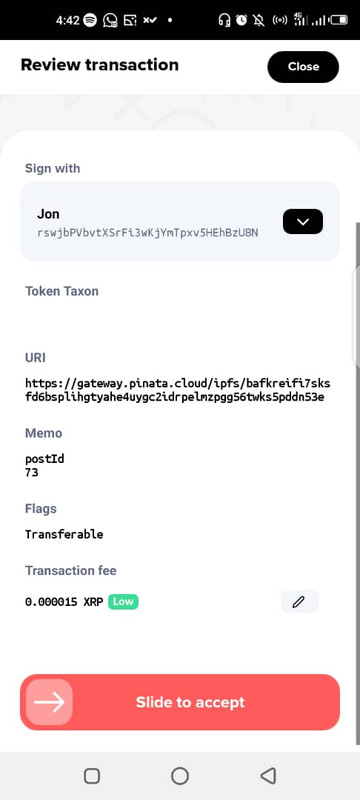](https://postimg.cc/kVYzbH9N)
Payload Reference number:
34118a0d-2115-4131-a2b4-e7d930f4f7e9
Posted by Xungible-Dev almost 2 years ago
How to create custom nodes on Xumm
Hello,
How can I create custom nodes just like: https://nnwqrfc.dlvr.cloud/XLS20-QR.png,
but to connect with my own node that I have created, not the XLS-20 node.
Posted by Arlind over 1 year ago
XUMM for WooCommerce
Hello,
Hope everyone is keeping well. I'm trying to get the XUMM for WooCommerce to work but I'm having what's possibly a very amateur problem.. I hope someone can advise.
Following this guide: https://wordpress.org/plugins/xumm-payments-for-woocommerce/#installation
I've entered the correct API keys etc but when I click the 'Sign-in with Xumm' I get a 404 error (Connection%20Error%20to%20the%20<a%20href="https://apps.xumm.dev/">XUMM%20API</a>.</p></div>)
I have tried deleting the App within https://apps.xumm.dev/ and created new API keys etc but having the same problem. I also tried to 'Save changes' within Woocommerce thinking that maybe it would then allow to proceed but instead I received a 'Critical Error' message and had to reinstall the whole of wordpress to resolve it before I could try again in vain to 'Sign-in with Xumm'..
Hope that all makes sense. I'm now at a loss as to what to try and would be very grateful for any assistance.
Kindest,
Gregg
Posted by XRPL Marketplace over 1 year ago
Error: Payload encoding error: Invalid type to construct an Amount
The payload creation for this json throws "Invalid type to construct an Amount" error. What is the format for Amount?
```{
user_token: '69002d91-8692-4ab2-8e7f-51d0a7d36082',
TransactionType: 'NFTokenCreateOffer',
txjson: {
TransactionType: 'NFTokenCreateOffer',
Account: 'rBaw9YZND7cDF1f2jQVE1bDsSZY1szv7fs',
NFTokenID: '00080000C924488438D936EC938CCBD9D20F52AD732DF98B44B17C9E00000003',
Amount: 100000000,
Flags: 1,
Destination: 'rKLYHZgkP3afTaBh9DyZZkq3B9n3wu9nyS',
Owner: 'rKLYHZgkP3afTaBh9DyZZkq3B9n3wu9nyS'
},
options: {
submit: true,
multisign: false,
expire: 15,
return_url: 'http://localhost:3001'
}
}```
[image.png](https://postimg.cc/tsY0mktX)
Posted by Xungible-Dev almost 2 years ago